Assignments
The Officials Portal streamlines the assignment process by giving officials easy access to view, accept, and manage their game assignments.
.jpg)
Key Features
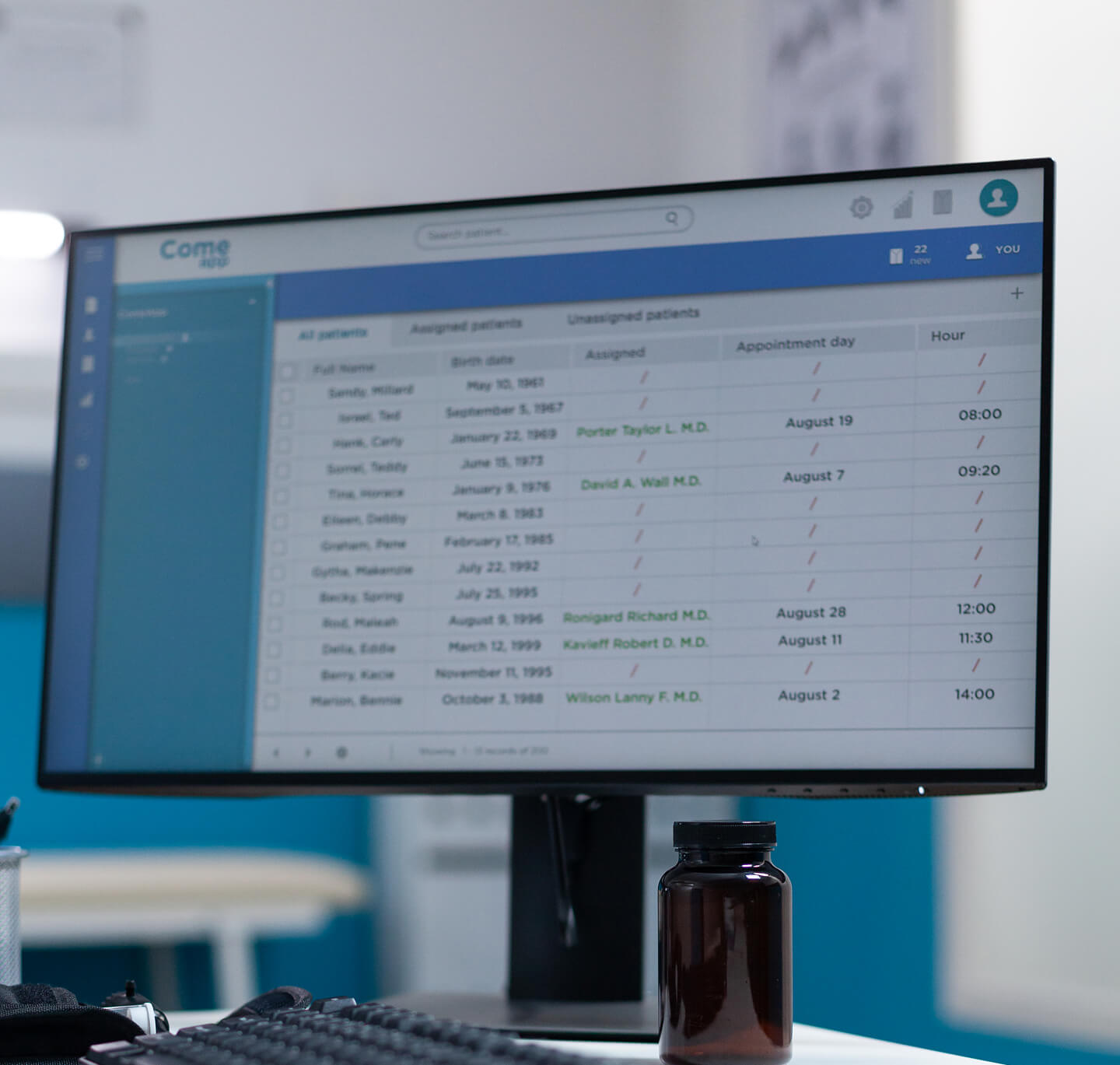
Assignment Review
Officials can view complete details of offered assignments including date, time, location, position, compensation, and payment method before making a decision.

Quick Response
Officials can promptly accept or decline assignments with a single tap, helping assignors maintain efficient game coverage.
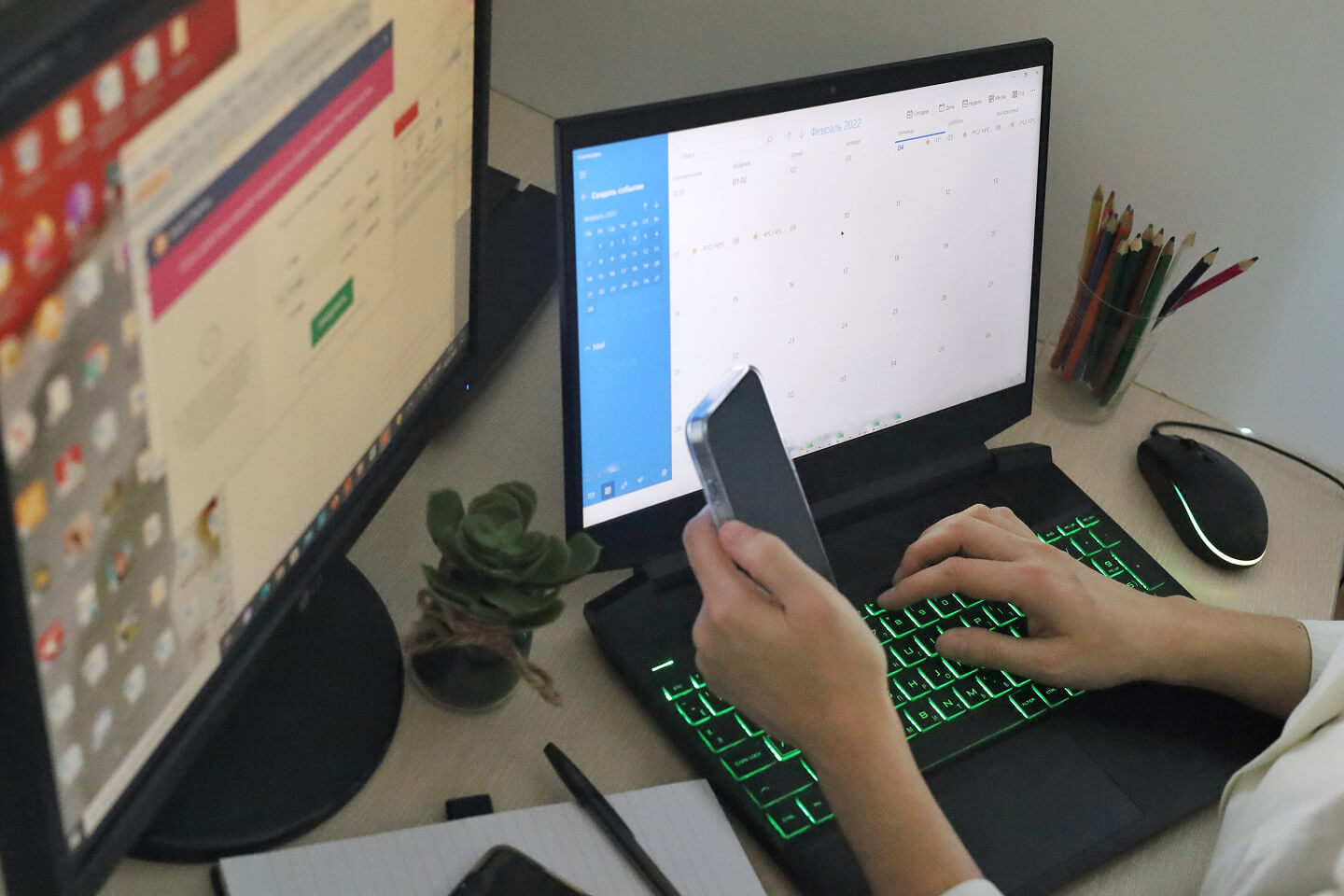
Assignment History
A comprehensive record of past assignments helps officials track their work history, positions, and earnings over time.

Assignment Details
Officials can access full game information including directions to venues, specific game instructions, and other officials on their crew. They can also send messages to their crew, their assignor, or both directly from within the assignment in the app.

Schedule Views
Various calendar and list views help officials manage their upcoming assignments and plan their schedule effectively. Calendars can also be shared with parents, spouses, and others.
Officials Portal
.jpg)
Profile
The Officials Portal provides officials with tools to maintain accurate personal information that assignors need.
.jpg)
Notifications
The Officials Portal keeps officials informed through timely alerts about assignments, changes, and important updates.
.jpg)
Availability
The Officials Portal provides a simple way for officials to indicate when they are unavailable, giving assignors accurate information for making assignments. By default, Officials can choose whether they want to be considered available and add blockouts, or considered unavailable and add availability.

.jpg)